How to make Transactions (Funds Contributed , Drawings) ?
1) Funds Contribution
- Navigate to Capital Accounts from 'Control Panel' menu .
- Navigate to Receipts & Payments tab
- Click "New Transaction".

- Select transaction Date.
- Transaction Code will generate automatically
- Select "Receive Money" in 'Type' .
- Select "General" as the Transaction Type.
- Choose the Account (cash/bank ) where funds are deposited.
- Add Description if any.
- Select the Capital Account (Partner’s Name).
- Select "Funds Contributed" as the subaccount.
- Enter the amount and description.
- Click Save.
📌 Impact on Summary:
- Cash/Bank balance increases.
- Capital Accounts increase.
2) Drawings (Withdrawals)
- Navigate to Capital Accounts from 'Control Panel' menu .
- Navigate to Receipts & Payments tab
- Click "New Transaction".
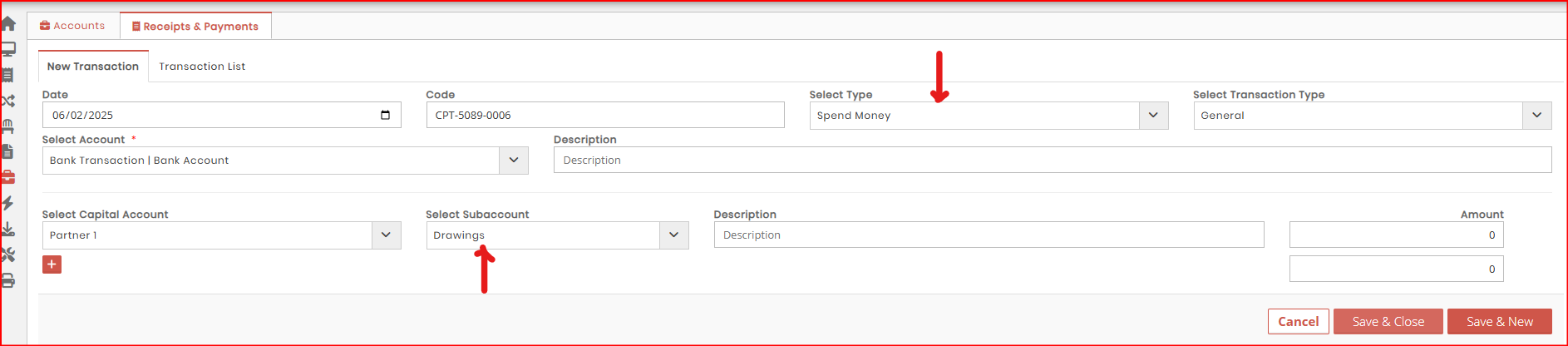
- Select transaction Date.
- Transaction Code will generate automatically
- Select "Spend Money" in 'Type' .
- Select "General" as the Transaction Type.
- Choose the Account (cash/bank ) where funds are deposited.
- Add Description if any.
- Select the Capital Account (Partner’s Name).
- Select "Drawings" as the subaccount.
- Enter the amount and description.
- Click Save.
📌 Impact on Summary:
- Cash/Bank balance decreases.
- Capital Accounts decrease.
