How to Re-enroll withdrawn Student?
Follow these steps:
- Go to Courses & Batches module
- Select Batch from which you want to delete withdraw student/s
- Go to withdrawn Tab
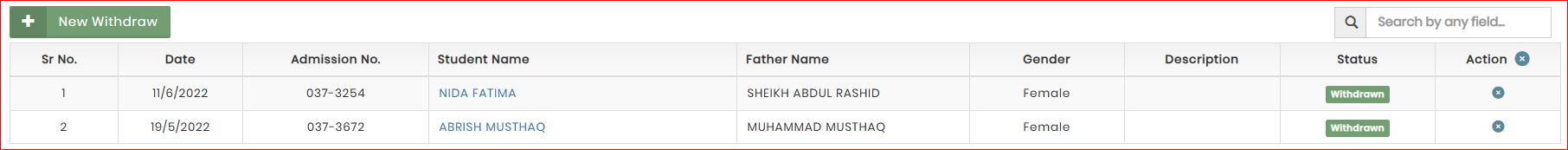
- Click Delete Withdraw
button under action column in front of selected student.
- This will generate a confirmation message, click Yes Button.
Student will be re-enrolled to same class.
