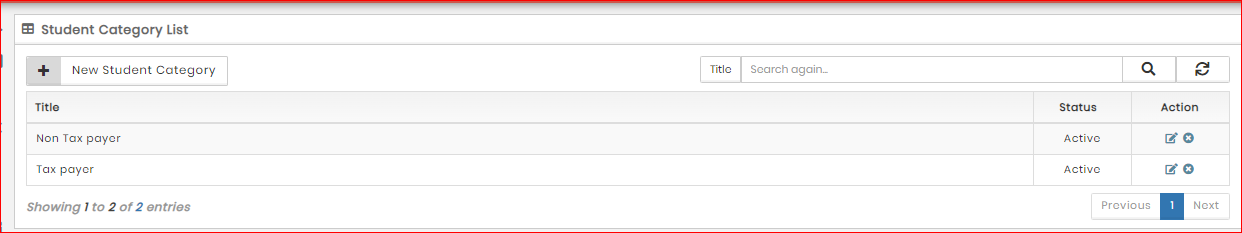How To Add Student Category?
Group students by attributes like Cultural background (International students, Local students, Indigenous students) or Participation in clubs and societies (Music club, Drama club, Art club) for more personalized management and reporting.
TO Add
- Go to Settings from side bar menu
- "Type" required info in a "Search Box" at the Top Right Corner
- Click on Student Category

- Click on New Student Category (Plus Sign)
- Add Category Name
- Select Status (Active)
- Click on Save Button
Note: Only one category can be assigned to a student at a time.