How to Configure and Manage School General Settings?
1. Go to Settings

2. "Type" required info in a "Search Box" at the Top Right Corner
3. Click on School General Setting

4. Click Edit  Symbol in Action Column after School Name
Symbol in Action Column after School Name
Editing Form will Open
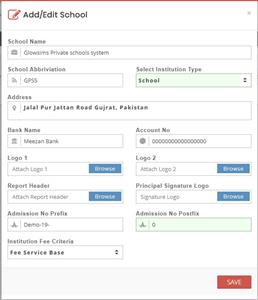
5. Update School Name if Required
6. Add School Abbriviation
7. Select Your Institute Type i.e. School, College , School & College
8. Eneter School Address
9. Enter Bank Account Details i.e. Bank Name and Account Number (If any)
10. Attach School Logo in Logo 1. (File Type : JPEG, JPG)
11. Attach Bank Logo in Logo 2. (If any)
12. Attach Report Header (If any)
13. Attach Principle Signature Logo (If Needed)
14. Set Admission No Prifix (If Needed)
15. Set Admission No Postfix
16. Select Instituition Fee Criteria
17. Click Save
