How to Edit /Delete Payment Cycle?
You can edit/Delete as follows:
- Go to Settings
- "Type" required info in a "Search Box" at the Top Right Corner
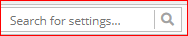
- Click Search button
- Click "Payment Cycle"
To Edit
- Click Edit
 Button under Actions Column
Button under Actions Column - Perform Changings
- Click Save
To Delete
- Click Delete
 button Under Actions Column
button Under Actions Column - Click Delete
- Confirm Action by clicking Yes Button in confirmation Box
