How To Edit / Delete Gate Attendance ?
Steps to follow
- Navigate to the "Gate Management" module from the sidebar menu.
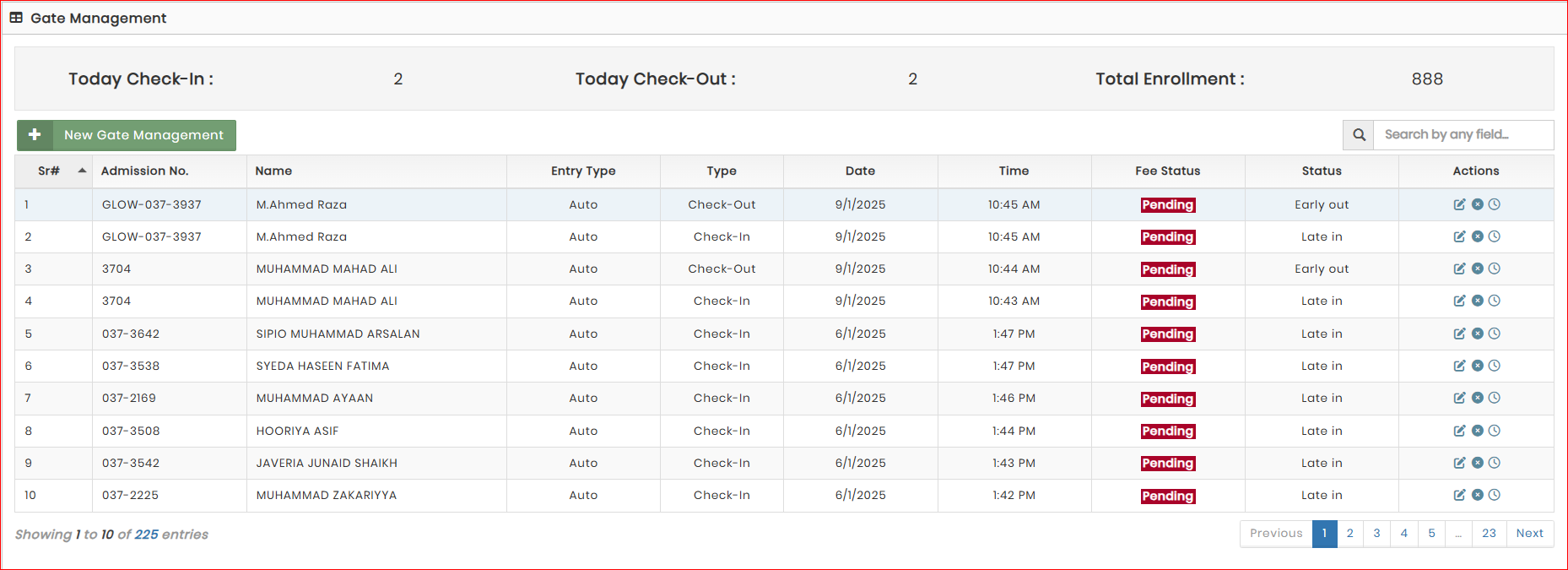
To Edit
- Click Edit
 Button under Actions Column
Button under Actions Column - Perform Changings
- Click Save
To Delete
- Click Delete
 button Under Actions Column
button Under Actions Column - Click Delete

- Confirm Action by clicking Yes Button in confirmation Box
