How to Change Account Password?
To Change Your GLOW Account Password Follow Steps Below:
1. Click Account Picture at the Top Write Corner and Click Change Password Option
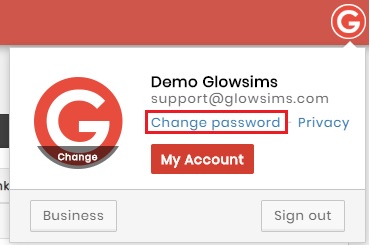
2. Enter Old Password and Click Confirm
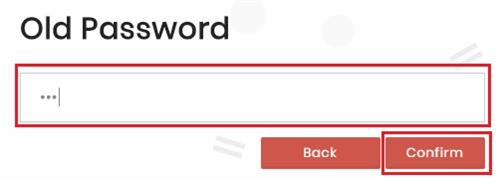
3. Enter New Password
4. Enter to Confirm New Password
5. Click Change
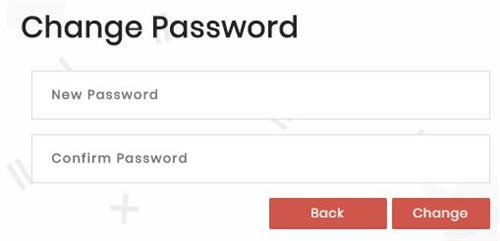
Password changed successfully and you will be redirected to Login page in order to Login with new Password.
