How to Edit / Delete Student Vise Vouchers?
Perform Steps Below.
- Go to Fee from side bar menu
- Go to Create Voucher tab
- Go to Student Vise Voucher sub-tab
- Select Fee Title
- Select Student by Clicking Search Here selected Student/s will load in table with Green Colored Background (If vouchers created).
To Edit Voucher
- Perform Required Changing
- Select Created Date
- Select Due Date
- Select Expiry Date
- Click Save Button
To Delete Voucher
- Click Delete Button
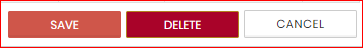
- Confirm Action by Clicking Yes Button of confirmation box
NOTE:
- "Take Payment" transactions associated with these vouchers will be deleted as well.
- "Student Vise Vouchers" can be deleted from the "Voucher List" as well.
