How to Receive Advance Fee?
To Receive Student Fee in Advance you need to Perform Steps Below.
- Go to Fee from side bar menu
- Go to Advance Fee tab
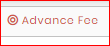
- Click New Advance Fee Button
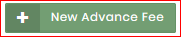
- Select Date , default Date will be set to today date
- "Select Batch" of student
- Search and select student. Student could be search by Admission No, Student Name and Father Name.
- Enter Detail related to Advance Fee Received if any.
- Select Transaction Type as Cash Transaction or Bank Transaction. By default it is set as Cash Transaction.
- Select Account (Cash or bank account title depends upon transaction type selection)
- Enter Total Amount Received in Advance.
- Click Save Button to save transaction or Save & Print Button if you want to print Advance receiving receipt as well.
