How To Edit/Delete/Print Advance Fee Receiving?
Perform steps below
- Go to Fee from side bar menu
- Go to Advance Fee tab All Student List having Advance Fee Record will show in table. 10 Student will be showed on first page.
- Student could also be searched using Search box at the top right corner of the table. Student could be searched by
- Admission No
- Student Name
- Father Name
- Click Expand
 at the start of student to check details.
at the start of student to check details.
To Edit:
- Click Edit
 Button under Actions Column
Button under Actions Column - Perform Changings
- Click Save
To Delete:
- Click Delete
 button Under Actions Column
button Under Actions Column - Click Delete
- Confirm Action by clicking Yes Button in confirmation Box
To Print:
- Click Print
 button Under Actions Column
button Under Actions Column
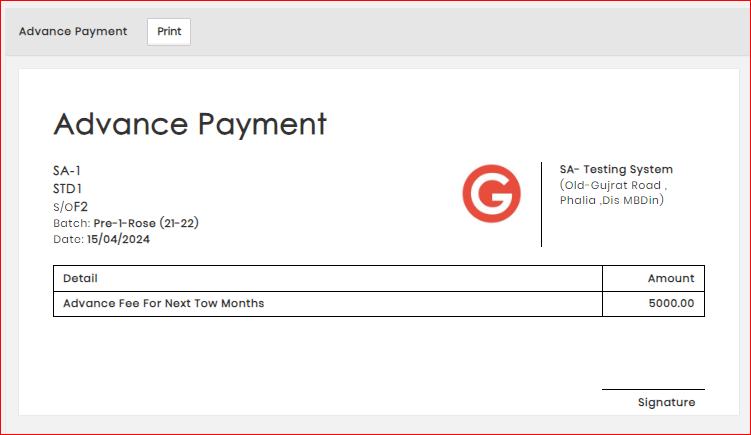
NOTE: By clicking on the "SAVE&PRINT" button, you can generate the Advance Fee receipt immediately when recording the Advance Fee.
