How To Return Student Security?
- Go to Open Business
- Go to Side bar menu click on Fee Module
- When you select the Fee Module
- Click on Student Security
- Search Student by using search filter
- Click Security Payment
 button
button
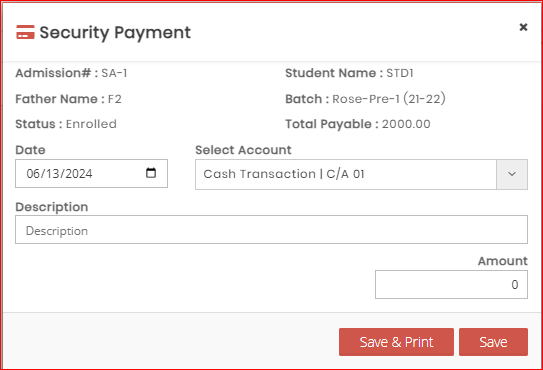
- Enter Date of security payment
- Select Account (Account which you are using for payment transaction)
- Add Description (if any)
- Enter Amount (Amount should be less or equal to total security amount)
- Click Save Or Save & Print (if print required) button
