How to Search Student in Student List?
To Find Student:
- Go to Admission
- Click Student List Tab
- Search Student by typing 'Admission No' , 'Student Name' , 'Father Name' , Father CNIC , 'Mobile for SMS' , 'DOB' and Status .
- There are three options in action column
- Edit student by New admission

- Edit student by Quick admission

- Delete student

- Edit student by New admission
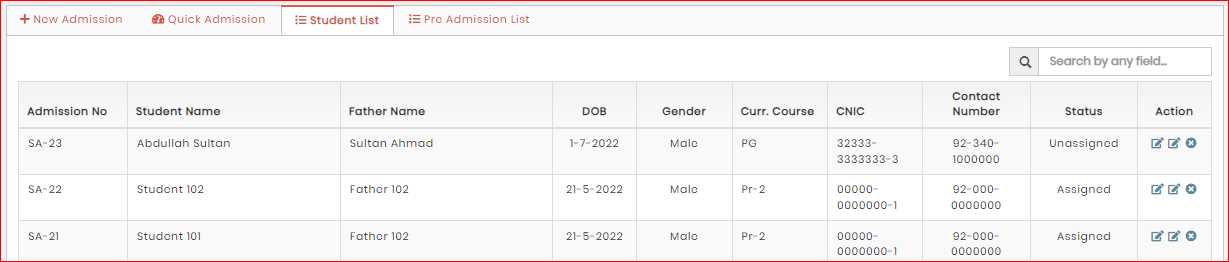
Note: Please be advised that the "Status" column in the student list reflects two primary statuses: "Unassigned" and "Assigned".
- When a student is not enrolled in any class, the status will be marked as "Unassigned".
- Upon enrollment in any class, regardless of subsequent actions such as "withdrawal, graduation, or transfer" the status will remain as "Assigned".
