How To Confirm Pre-Admission?
When Pre Admission is confirmed, the student is automatically included in the "Student List" with the actual Admission No, as "Pre Admission" has its own unique Admission No.
- Go to Admission
- Click "Pre-Admission" Tab
- Search Student by typing Student Name or Admission No or any other field data.
- Click "Confirm Pre Admission" button in actions column
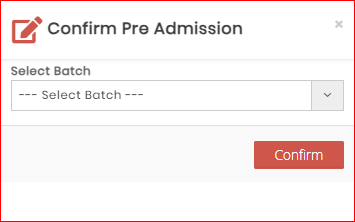
- Select the appropriate Batch (Class ->Section) in which the student is required to be enrolled for the upcoming academic year
NOTE: "Courses & Batches "need to be configured in the settings first
To Create Courses & Batches Click the link - Click "Confirm" button
