How to Update Pre-Admission Status?
- Go to Admission
- Click "Pre-Admission" Tab
- Search Student by typing Student Name or Admission No or any other field data.
- Click "Pre Admission Status Change"
 button in actions column
button in actions column
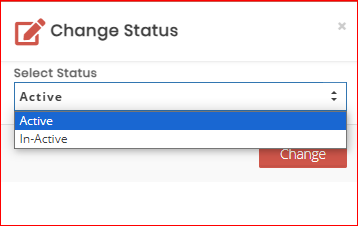
- There are two option you can set either "Active" or "In-Active".
- When Pre Admission Voucher issued Status automatically changed from "Active" to "Voucher issued"
- When Student confirmed Status automatically changed from "Voucher issued" to "Confirmed"
