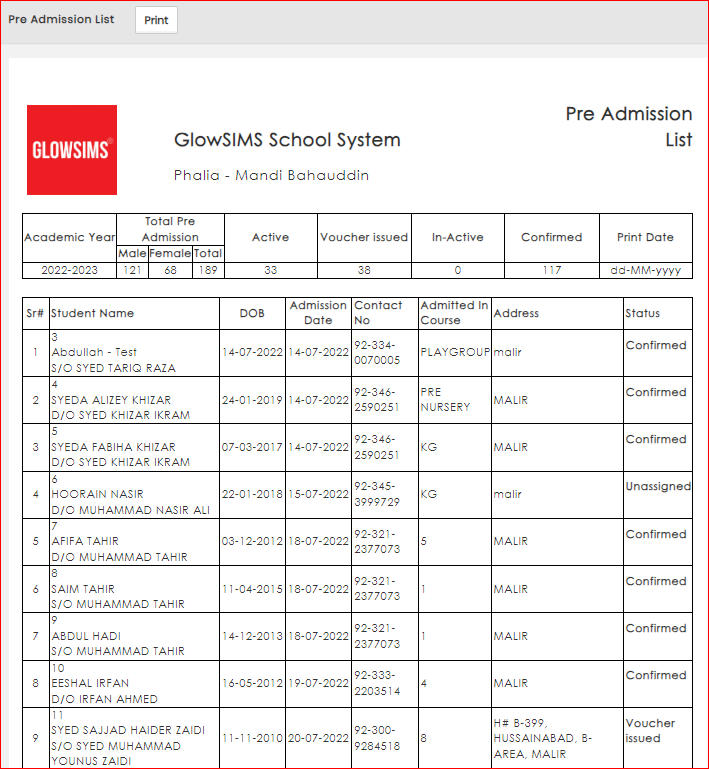How to print Report for Pre-admission (1.9)?
To access reports:
- Navigate to the Campus panel module labeled "Reports"

- Within the section '1' labeled "Academics"
- There, you'll find
Report 1.9 "Pre Admission List"
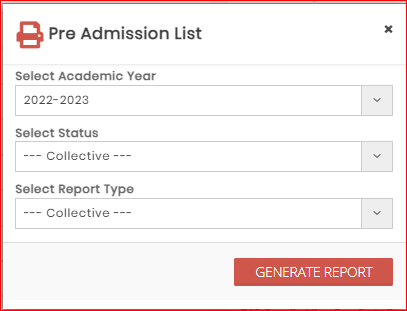
- Select "Academic Year"
- Select "Status"
- Collective
- Active
- Voucher issued
- In-Active
- Confirmed
- Select "Report Type"
- Collective
- Date Based
- If Report Type is "Date Based" then select "From Date" & "To Date"
- Click "GENERATE REPORT" button.