How to Edit/Delete Course Activity ?
- Open the "Activities" Module
- Navigate to 'Course Activity' Tab.
- Click "Activity List" sub tab to view the list of all added activities.
To Edit:
- To Update Click "Edit"
button from Action Column.
- Perform Required Changes.
- Click on Update and Close Button for save changes.
To Delete:
- To Delete click on 'Delete'
button from Action Column.
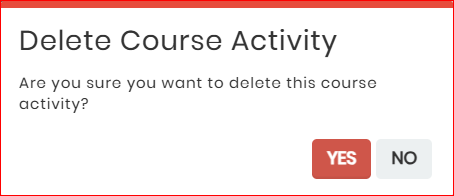
- Read Confirmation message and Click on "YES".
